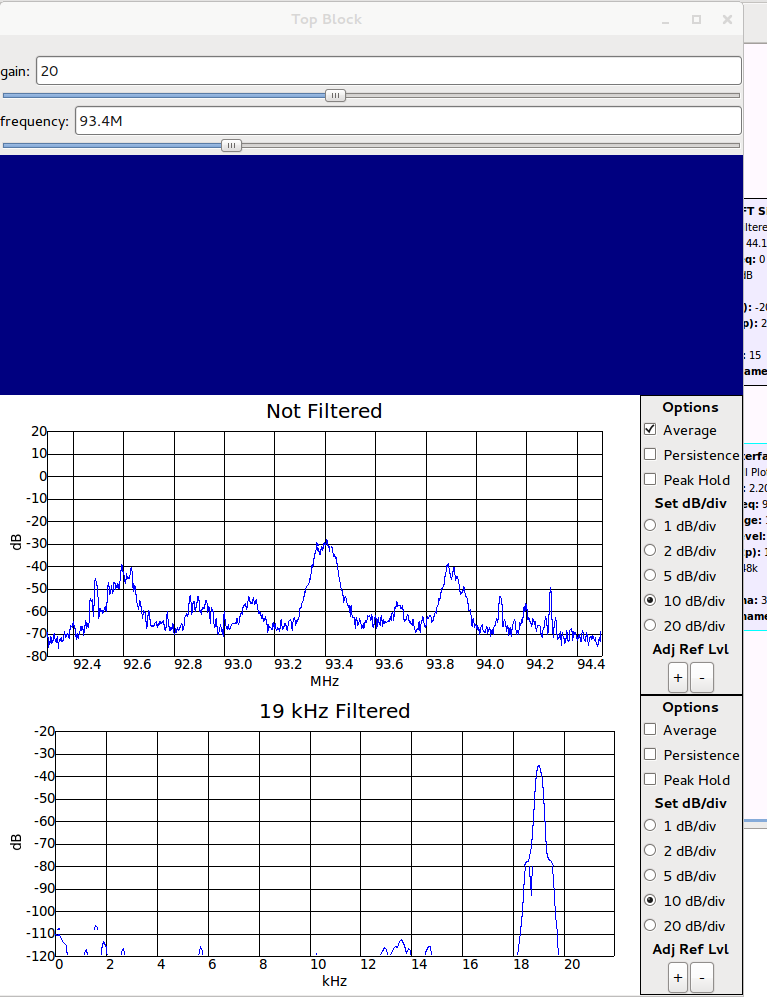Hi,
Installed Gnuradio 3.7.2 from source. Had some troubles loading files
from
earlier versions so I started from scratch with the FM receiver from
author
2h20. Added a bandpass filter to filter the 19 kHz pilot tone (just for
fun) but want to add the waterfall sink to see / show 57 kHz RDS carrier
(also for fun / getting experience).
The waterfall sink only shows a blue screen. Tried different range
settings, different ref scale settings and FFT sizes. Stole the settings
from this example
http://www.kj6msg.com/2013/09/gnu-radio-rtl-sdr-and-mac-os-x.html but
still
no output. The waterfall also shows no scale information or labels.
Found another problem about this on the list where the question was what
happened if a signal source was connected to the waterfall sink without
anything else, I tried that also but even there only a blue screen is
filled but no signal and no labels and so on are showed.
The output window is here:
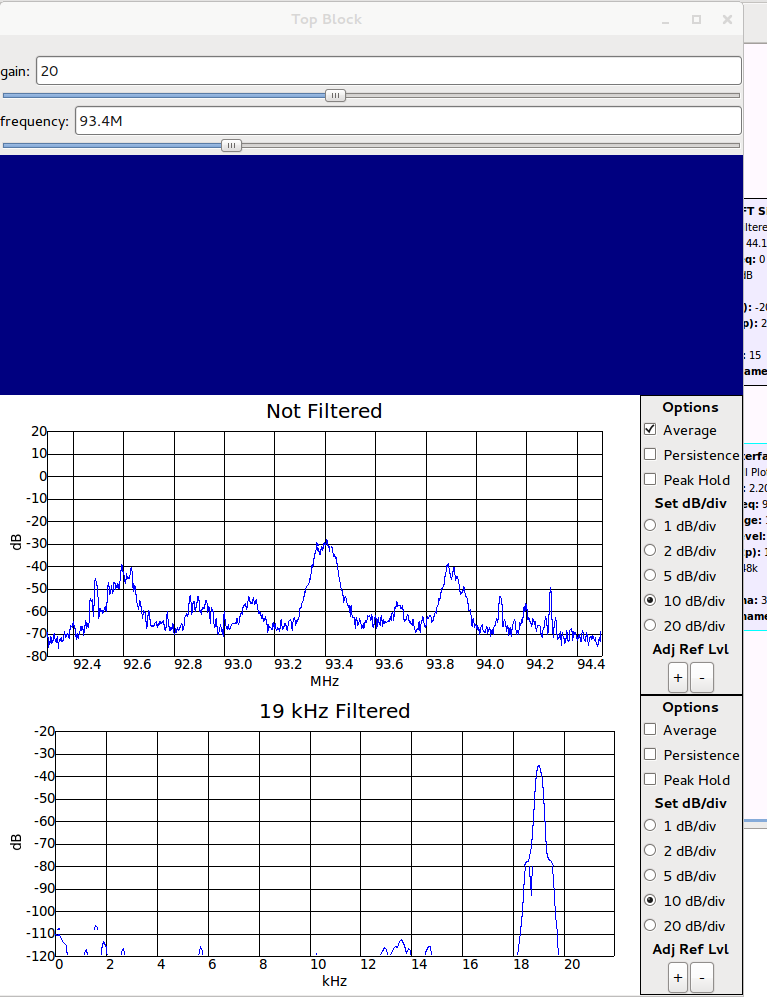
Thanks for any advice,
Ben
Just to update what I did to try and solve this problem (with no luck
yet)
I did read that the problem could be related to the need for Python
OpenGL
support. I did install Python OpenGL (and OpenGL accelerator) from
http://pyopengl.sourceforge.net but that gave me a “X windows system
error” on all Gnuradio examples that I tried.
Had to remove Python OpenGL to solve that “X windows system error” but
the
waterfall sink still only shows blue lines.
Then I had Synaptic install the Python OpenGL but with the same “X
windows
system error” as result. So I had it removed and now I am back at my
first
problem.
Kind regards,
Ben
2013/11/24 Ben Z en de rest [email protected]
On Mon, Nov 25, 2013 at 3:11 PM, Ben Z en de rest
[email protected] wrote:
Then I had Synaptic install the Python OpenGL but with the same “X windows
system error” as result. So I had it removed and now I am back at my first
problem.
Kind regards,
Ben
Ben,
Yes, it’s probably related to OpenGL issues. Sounds like your system
doesn’t like OpenGL much at all.
Try disabling it in the WXGUI plots by editing
$prefix/etc/gnuradio/conf.d/gr-wxgui.conf and changing “style = auto”
to “style = nongl”.
Tom
Was there a solution to this - I have installed the latest version of
gnuradio (as of yesterday) via pybombs from source I tried Tom’s
suggestion of editing the gr-wxgui config file from auto to nongl and it
does not make a difference.
Mike
Hi,
Found no way to solve the problem, after trying to make openGL working
and
disabling as described in Tom’s message so I did a clean Ubuntu 12,04
install, then run the wonderfull gnuradio installation script and now I
have a nicely working waterfall with Gnuradio 3.7.2
Now, before playing time starts I have to re-install some other software

Thanks,
Ben
2013/11/25 Tom R. [email protected]