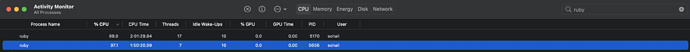In my MacBook Pro 2019 Core I9 16 inch ruby utilising 100% CPU. I’m using Mac OS Big Sur. A friend of mine is also facing the same issue on same machine. Does anyone faces the same issue and fixed it?
You have to check the program you are running. Using 100% CPU can be done by some heavy programs doing some heavy work. The CPU time of 2 hours denotes it’s running for a long time or using a lot of CPU cores for at least sometime.
I am unsure of Mac, but try to see the executable name of the process, or maybe the command line. Then try to see the source code, unless that’s minified and/or obfuscated, at least something can be read. You can post that unless that’s very long. Next, try to kill it, and delete it from running on boot, again, I have no idea how to do that in Mac, someone may help you or google will help…
hey @sohail.khalil
I think your problem may be related to an older version of Spring / Listen / SpringListen
I updated all my versions:
Before:
gem ‘listen’, ‘~> 3.0.5’
gem ‘spring’, ‘~> 2.0.2’
gem ‘spring-watcher-listen’, ‘~> 2.0.1’
After:
gem ‘listen’, ‘~> 3.7’
gem ‘spring’, ‘~> 2.1.1’
gem ‘spring-watcher-listen’, ‘~> 2.0.1’
Then make sure you kill all existing Ruby process/ terminal apps, restart the computer.
You should notice it will start to calm back down and your fan won’t be spinning at 100% the whole time