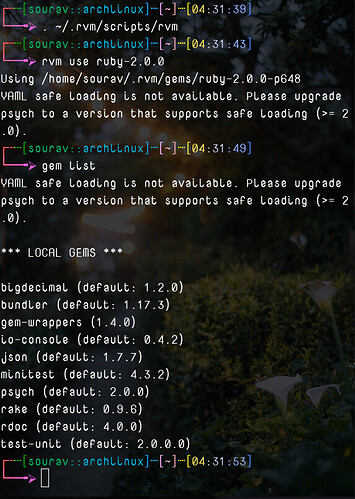Hi, is there a way to display only the names of the gems and their version numbers that I have installed using rvm?
As of now, I have ruby 3.0.1 and 2 other gems - string-cases and logger installed on my system.
When I do “gem list”, I get a long list of gems along with all their dependencies. I don’t want to see the dependencies. I just want to see the names of the gems like this:
logger-1.4.3
string-cases-0.0.4
…
…
I can view the list by going into the “/usr/share/rvm/gems/ruby-3.0.1/gems” directory but is there any rvm command for this?
Thanks