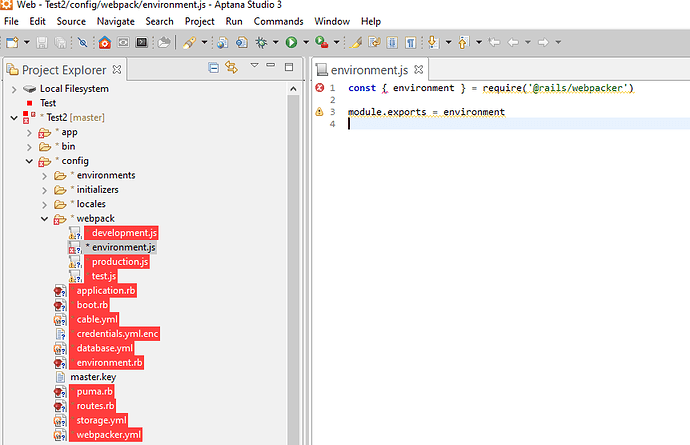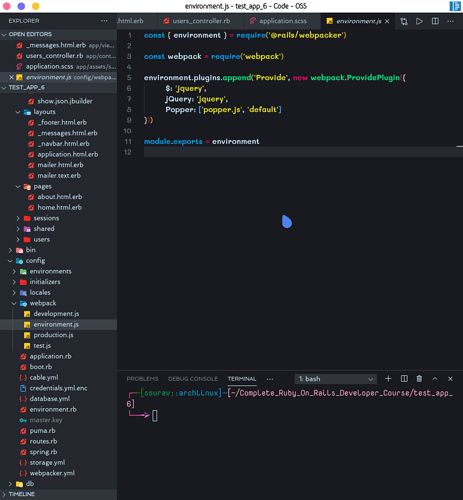Hey All,
I’m trying to get started programming, following an online course, but I can’t seem to get the Javascript files to run correctly in my IDE (see screenshot below). I’ve installed the latest JDK from Oracle and then reinstalled Aptana so I’m not sure what I’m missing. Probably something obvious - does this ring a bell for anyone?
Thanks in advance.
I think that’s the fault of the editor itself, and installing newer version of JDK has nothing to do with the syntax highlighting of the editor (even if the editor is written in Java). Also, your code looks absolutely fine.
I have no idea about the aptana studio editor, why don’t you try VSCode?
Most devs use either VSCode or Vim or Sublime for Rails…
I’m not familiar with Aptana, but all I can say is that something always goes wrong when I update my IDE’s and Compilers. Dependencies are off, pathing is off, etc… Maybe it’s the IDE settings changing during the update? I try religiously not to update anything unless I have to nowadays.
Wow, that simple huh? @SouravGoswami - you were totally right. I downloaded VSCode and it ran perfectly the first time. Thanks!
Yes, VSCode is quite nice. But it has the problem of hogging memory, and using CTRL + / to comment single line or multiline ERB codes doesn’t work the way they should.
Check this code out:
<% 'something' %>
<%= 'something' %>
When commented with CTRL + / in VSCode:
<%# <% 'something' %> %>
<%# <%= 'something' %> %>
But it should be:
<%# 'something' %>
<%#= 'something' %>
I have seen bug report for that issue on github. but they were never resolved.
That’s the thing to keep in mind when using VSCode, but it can comment out most of the files just fine.
I am also facing similar issue, kindly please help with the same!
Hey @Arnol1d - my problem was solved by using a different IDE. In case it helps, I’ll also mention that I downloaded the java se development kit from Oracle and installed this as well - not sure if that was necessary but I didn’t have this installed when I installed my first IDE (Aptana) so maybe this is why it wasn’t working for me. Not sure if your situation is the same but hopefully this helps. Good luck.